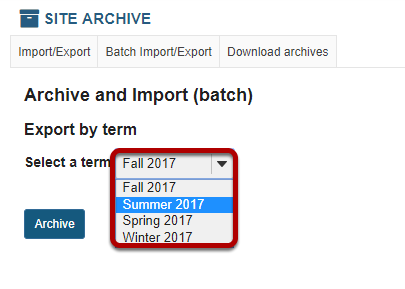How do I batch export or archive multiple sites?
Go to Site Archive.

Select the Site Archive tool from Tool Menu in the Administration Workspace.
Click Batch Import/Export.

Click Archive.

Confirm the list of sites to be archived.

You will see a list of all sites from the selected term. If this list is correct, click Archive these sites to create the site archives.